If you are thinking about buying a new mouse for the computer, one of the most common technical features you will find is DPI - a tool used to measure the sensitivity of this accessory. It is not always clear how DPI can impact the mouse's performance but, if you usually play on the computer or use editing programs, you should update this standard.
DPI stands for "Dots Per Inch" in English. Translating this expression into Portuguese, the acronym means Points per Inch. This value shows the number of dots present in one inch, which corresponds to 2.54cm. DPI affects the mouse movement sensitivity. In other words, the higher this value, the greater the movement precision and the faster the pointer speed.
To adjust this value, just go to the Windows search bar and type "Mouse." Then just click the button that says "Pointer options" and set the speed according to the type of use. Below we suggest the number of DPIs you should choose based on how you use the mouse, as well as some models of mouse from our store:
- Common user: 400 to 2000 DPI – this value should be chosen for people who use the computer for tasks such as writing texts, browsing the internet, email, and social networks.
- Professional or gaming: 2000 to 6000 DPI – for users who need greater precision to work with image or video and for gamers, this value will ensure the necessary quality.
- Specific use: +8000 DPI – There are also technical mice specifically for work and games that require a very high level of DPI.
Digiplanet offers various models of cheap and refurbished mice to meet the needs of all our customers. You can see all the options here.
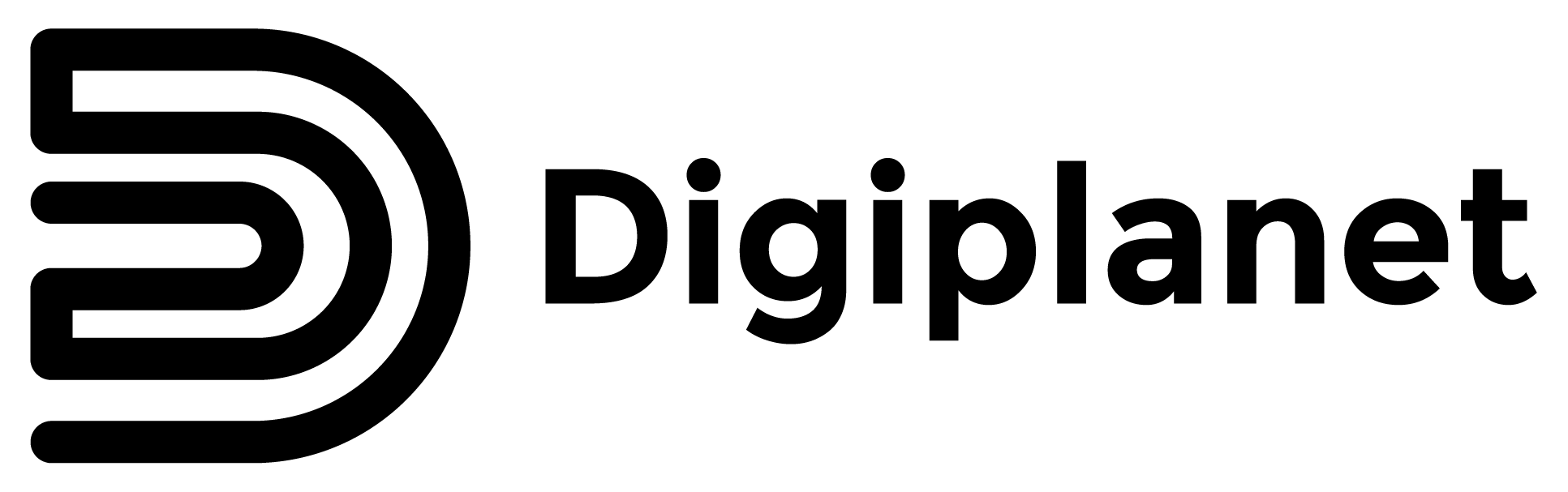


Share this article:
Is your email secure?
How to manage Windows 10 notifications?