
How to have safer internet browsing?
The internet, made available to the public in 1993, is one of the most important tools in contemporary history. In less than three decades, access has become global and the internet has become something indispensable to the lives of billions of people, who use the tool to work, communicate, and carry out various daily tasks, whether personal, professional, or academic. But, by becoming indispensable, it has also become dangerous and a tempting environment for those who intend to do harm, through computer viruses, malwares, ransomwares, etc. Therefore, it is essential to double our precautions when we are online.
In this special article for Safer Internet Day, we will give you several tips on how to make your browsing safer, so you can enjoy everything the internet has to offer without worries!
1. Have an antivirus suitable for your profile
It may even seem like a somewhat basic tip, but the truth is that many users, when choosing an antivirus, consider only the price and opt either for the cheapest or the most expensive, believing that the value defines the quality of the product.
Although, as a rule, a more expensive antivirus offers more protection, this logic is not always the most appropriate. It is essential to analyze all the features that an antivirus offers and compare them to your usage, so you can make the most accurate decision. At the same time, it is important to consider that, even if it is sometimes not the cheapest, the antivirus is a fundamental tool that will provide you protection for, usually, one year, making it a long-lasting investment.
Although there are already several quality and free antivirus programs on the market, if you are still unsure about which one to choose, you can check the top Best Antivirus 2023, prepared by DECO Proteste.
2. Be very careful with public Wi-Fi networks
It is practically the norm nowadays that, wherever we are, there is at least one public open Wi-Fi network. Whether from a restaurant, a university, or simply from telecommunications operators, one of the biggest risks we face while browsing is precisely when we choose to connect to this type of Wi-Fi network, as our data becomes even more exposed during the connection.
Avoiding them altogether would be the best option, but if that is not possible, it is important that you never make bank transactions or try to access any type of confidential data while connected to a public internet network.

Image source: Olhar Digital
3. Unknown emails? No, thank you!
If the Spam folder exists, it's for a reason: avoid clicking on any type of link or content in unknown emails. Unwanted email is increasingly common and one of the most frequent entry points for malicious people who, through email, aim to steal your personal data.
Also pay close attention to the email address of the person contacting you, especially if it is from a company. Often, hackers use the names of well-known brands to deceive users and make them fall into a trap, but the trick is not to look only at the sender's name, but also at their email address which is usually somewhat strange. If there are still doubts, you should contact the customer support of the supposed company to clarify if the message is genuine.
Digiplanet helps you perform a security check on your email using our article Is your email secure?
4. Two-factor authentication
Our presence in the digital world is marked by accounts and more accounts, passwords and more passwords. Whether for email, social networks, or e-commerce sites, it is very important that, in addition to choosing a strong password and never reusing it across sites, you always enable two-factor authentication whenever available.
Usually, two-factor authentication uses your phone number to validate your login with a unique code, which makes it much harder for any kind of intrusion into your account. If, for some reason, you do not want to provide your phone number, the most popular alternative solution is to use an authentication app, such as Google Authenticator, Microsoft Authenticator, Twilio Authy or LastPass Authenticator.

Image source: Mambo Wi-Fi
5. Use only original and reliable applications and programs
Beyond the legal aspect, the importance of usingofficial software is greater than you might think. For an application or program to be available online in a pirated form, someone had to do reverse engineering work to break the protections of the original product, meaning that by installing this type of software, your device may become at risk, since there is no guarantee that it has not been pirated and, if this happens, you will not have any kind of support.
Moreover, many of the websites that provide pirated software end up not being reliable at all and, sometimes, what you are trying to download is actually some kind of virus or malware, which will compromise the security of your device.
According to a global report, in 2022 there were more than four billion malware attack attempts recorded, with an average of 400 thousand new malwares created per day. Will you take the risk?
6. Keep the operating system updated
updatesWhether on a computer or a smartphone, it is very important that you always choose to do the updates made available by the manufacturer over time. Most of the time, the update will not bring any aesthetic or functional change that you will notice in your daily life, however, there are always security updates that serve exactly to protect your equipment and update the system so that it is prepared to deal with new threats.
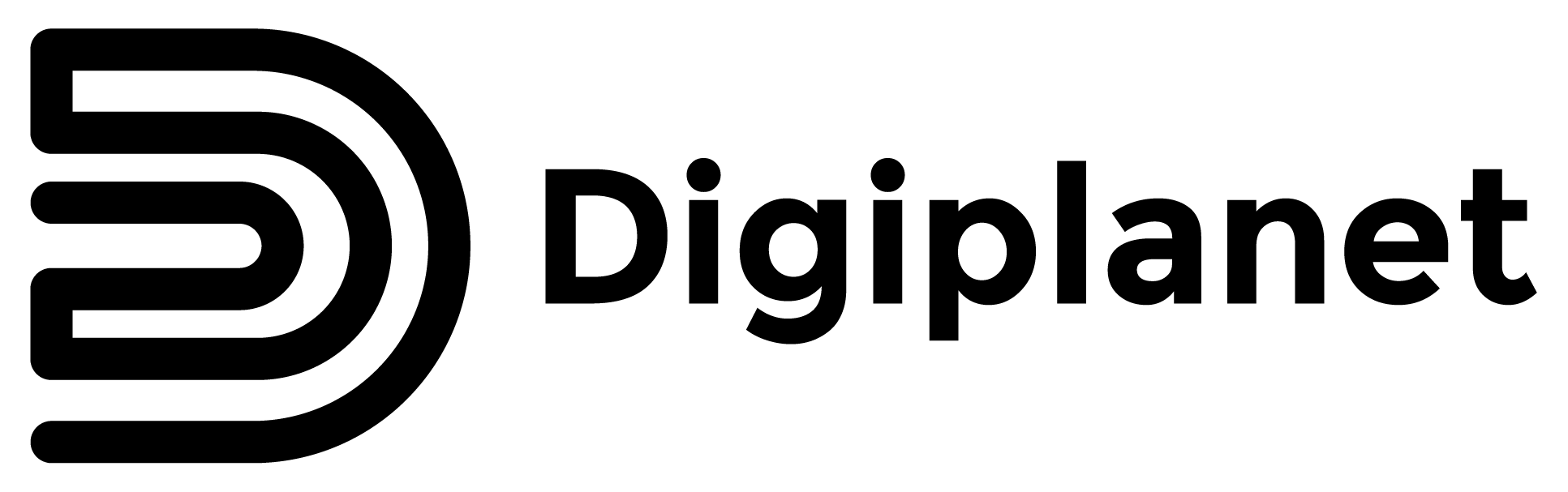


Share this article:
What is the circular economy?
ChatGPT: everything about the controversial tool