What is parental control?
Parental control is a feature that allows restricting children's and teenagers' access to certain inappropriate content on the internet and managing daily screen time. Nowadays, most children already know how to use the internet even before learning to read, having daily access to computers, smartphones, or consoles. It has become a priority for adults to learn to control the use of these devices and teach the younger ones to use the internet safely.
Parental control is available on almost all internet-connected devices: computers, tablets, consoles, or smartphones.
It is important to alert adults that parental control is only a helping tool. Children should be educated and warned about the dangers of the internet because nowadays young people have access to these devices everywhere, so controlling the home PC is not enough protection.
Parental control allows you to restrict access to inappropriate content for children, block certain pages or programs, set time limits, and also monitor usage. This feature is offered by the servers themselves (windows, chrome, apple, IOS, android, playstation, among others) or by applications specifically designed for this purpose.
In this article we will explore 3 applications.
Parental control applications
Qustodio Parental Control
This application works in real time and allows parents to impose a daily technology usage time limit, filter access to inappropriate content and certain programs and games. With the premium version, it is also possible to monitor social networks, calls and messages and track the device's location. You just have to download the application on your smartphone and on the devices used by the children. The installation process takes no more than 15 minutes and is very intuitive.
You have 4 payment plans available:
- free - 1 device protected
- small - 5 protected devices €42.95
- medium - 10 protected devices €73.95
- large - 15 devices protected 106.95€
Compatible with Windows / Mac OS / Android / iOS / Kindle / Nook
Kaspersky Safe Kids
Similar to Qustodio, Kaspersky Safe Kids also helps to monitor children's mobile devices and computers. It is compatible with Windows, macOS, iOS, and Android.
The installation is very simple. Kaspersky Safe Kids includes a app for the child and a app for the parents, connected through the personal My Kaspersky account. After you install and link the devices, you just have to set the usage restrictions depending on the child's age.
Kaspersky Safe Kids has two versions: free and premium. Both versions allow online content filtering, limiting application usage time, managing daily device usage, and also blocking content considered harmful on YouTube.
By purchasing the premium version (€14.95/year), you get access to some additional features of the app: monitor social networks, schedule screen time, monitor the battery status of devices, real-time alerts, and also device location of the children.
Family Link
The Google Family Link app allows control of children while using the smartphone or tablet. Parents can run Family Link on Android devices with version 5.0 (Lollipop) and above and on iPhones with iOS 9 and above.
Family Link must be installed on both the adult's device and the child's device in order to then establish the usage time limit and content management used. It is necessary for both adults and children to have Google accounts to associate with the application.
Family Link allows you to manage the applications used and their download, locate the children's device in real time, receive activity reports of the children, and also set usage limits.
This application is free, only requiring that children have an Android device. Adults can access the app through IOS or Android.
THE Digiplanet offers low-priced, high-performance refurbished professional computers.
From our commitment to promote a more responsible consumption the platform is born Digiplanet that presents you with a set of refurbished equipment, top of the range, high performance, and low price, which allow you to perform your tasks professional, academic or leisure, with the same quality that you would find in a similar device, in new condition and purchased from a traditional dealer.
THE Digiplanet counts on the high technical expertise, highly specialized from Digiconta that, since 1976, operates in the technological solutions market, working for demanding institutions, particularly the most important ones banks nationals.
THE experience and the technical rigor, accumulated over more than 40 years of activity, make Digiconta the natural institution and more prepared to provide you with a safe choice and a diverse offer in refurbished computers with guarantee, which you can now find on the new platform Digiplanet.
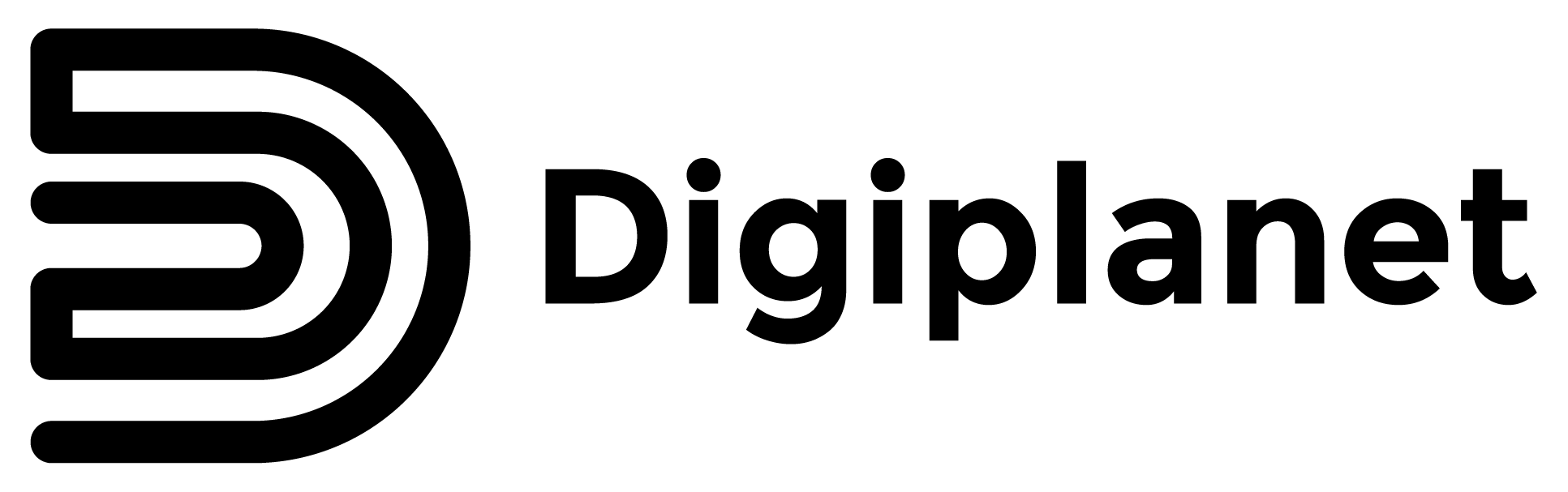


Share this article:
Parental Control on Servers
Anticipate the return to school