Parental Control on Servers
In the last article, we talked about applications for Parental Control. In this one, we will explain how to do parental control individually on each server, console, operating system, and smartphone or tablet.
What is parental control?
This is a feature that allows restricting children's and adolescents' access to certain inappropriate content on the internet and managing daily screen time. Nowadays, most children already know how to use the internet even before learning to read, having daily contact with computers, smartphones, or consoles. It has become a priority for adults to learn to control the use of these devices and teach the younger ones to use them with safety.
Parental control is available on almost all internet-connected devices and allows you to restrict access to content inappropriate for children, block certain pages or programs, set time limits, and also monitor usage.
However, it is important to alert adults to the fact that parental control is only a helping tool. Children should be educated about the dangers of the internet, remembering that nowadays the younger ones have access to these devices everywhere, and therefore controlling the home PC is not enough.
Parental Control in the Operating System
One of the options is to set parental controls directly on the computer's operating system.
Windows
Windows parental control allows users to set time limits spent on the computer and the games and programs that children can access. It is free and easy to set up. You can create a separate account for minors and monitor their activities, configure different accounts, browsing histories through your administrator account, and block any site or application of your choice.
Find out more here: https://support.microsoft.com/pt-pt/help/4090274/microsoft-account-parental-consent-and-child-accounts
Apple (macOS)
The Mac OS X Parental Controls limit access to applications, control web access and contacts that can be placed in email. It also allows managing usage schedules and even removing certain words from the dictionary presented by the dictionary.
Find out more here: https://support.apple.com/pt-pt/guide/mac-help/mchl4a732a3b/10.15/mac/10.15
Parental Control on Smartphones and Tablets
Parental control is available for both Android and Apple devices. You can disable the in-app and store purchase option, monitor social networks, access to the camera and bluetooth, and much more.
Apple
In your Apple device settings, numerous parental control options are available such as: setting content and privacy restrictions, preventing iTunes and App Store purchases, blocking inappropriate content, restricting access to Game Center, among many others.
You know everything here: https://support.apple.com/pt-pt/HT201304
Android and Google Play
By enabling parental controls on Google Play, you can restrict the content that can be downloaded or purchased on Google Play based on the maturity level.
Parental controls work differently depending on the content: Apps and games, Music, Movies, TV and Books.
Find out more here: https://support.google.com/googleplay/answer/1075738?hl=pt
Parental Control in Browsers
Most internet browsers also allow you to set parental controls for free. This control mainly allows you to monitor search history and restrict access to certain websites. Find out how here:
- Google Chrome: https://safety.google/families/#control-what-your-family-sees-on-the-web
- Safari: support.apple.com/
- Firefox:https://support.mozilla.org/pt-PT/kb/bloquear-e-desbloquear-websites-com-o-controlo-par
- Internet Explorer: https://account.microsoft.com/family/about
Parental Control on Search Engines
Search engines are the main bridge to any content inappropriate for a minor, so it is important to try to limit the type of topics they have access to. The most used search engines offer the parental control feature for free.
- Google Safe Search: https://support.google.com/websearch/answer/510?co=GENIE.Platform%3DAndroid&hl=pt-BR
- Bing: https://www.bing.com/account
- Yahoo: help.yahoo.com/kb/SLN2247.html
Parental Control on Video and Streaming Platforms
YouTube
YouTube offers a parental content control option: Restricted Mode. It is an optional setting you can use on YouTube to help filter out inappropriate content for minors
You know more here: https://support.google.com/youtube/answer/174084?co=GENIE.Platform%3DDesktop&hl=pt
Within YouTube, there is also YouTube Kids so that children can explore age-appropriate content safely. There are several parental controls so you can tailor the experience to your family's needs.
Find out more here: https://www.youtube.com/intl/ALL_pt/kids/
Netflix
Netflix separates content by age group. In Portugal, Netflix uses the following classification for series and movies: children (7+), teens (13+), and adults (16+, 18+).
Find out more here: https://help.netflix.com/pt-pt/node/264
HBO
The HBO Kids option groups all content intended for the youngest. In this mode, the application is locked, requiring the parental control PIN to exit this mode. The option to activate this mode is presented whenever accessing the Kids menu.
You know more here: https://hboportugal.com/ (Settings => Parental Control)
Parental Control on Consoles
Nowadays, video games are as or more popular than computers among young people. That is why it is essential to manage time limits and game content. The most well-known consoles on the market all offer free parental control solutions.
- PS4: https://suporte.playstation.com/s/article/Controles-parentais-do-PS4
- Xbox: https://www.xbox.com/pt-BR/community/for-everyone/responsible-gaming
THE Digiplanet offers low-priced, high-performance refurbished professional computers.
From our commitment to promote a more responsible consumption the platform is born Digiplanet that presents you with a set of refurbished equipment, top of the range, high performance, and low price, which allow you to perform your tasks professional, academic or leisure, with the same quality that I would find in a similar device, in new condition and purchased from a traditional dealer.
THE Digiplanet counts on the high technical expertise, highly specialized from Digiconta that, since 1976, operates in the technological solutions market, working for demanding institutions, particularly the most important ones banks nationals.
THE experience and the technical rigor, accumulated over more than 40 years of activity, make Digiconta the natural institution and more prepared to provide you with a safe choice and a diverse offer in refurbished computers with guarantee, which you can now find on the new platform Digiplanet.
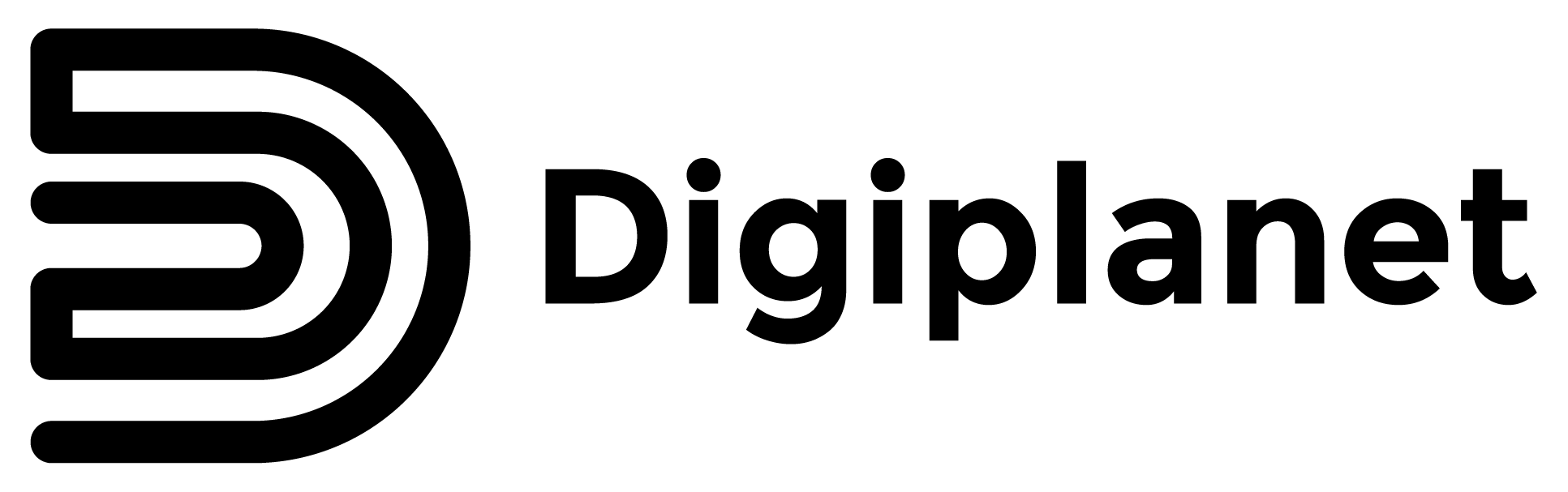


Share this article:
How to entertain the kids at home?
Parental Control Applications