4 ways to prevent eye strain
Visual fatigue (or eye strain) manifests after long periods of reading or looking at screens. Its most common symptoms consist of headaches, tired, red, irritated and dry eyes, neck or back pain.
Currently, the computer is an indispensable professional tool for most people, which means that a large part of the day is spent in front of a monitor. Furthermore, the Covid19 pandemic has reduced face-to-face contact between colleagues, family, and friends, favoring as alternatives technological interaction platforms, such as the mobile phone, computer, or tablet. This constant exposure to screens promotes visual fatigue. But don't worry, Digiplanet will suggest 4 ways to reduce your visual fatigue symptoms.
Take breaks
Taking an outdoor break is a great way to relieve eye strain, as well as increase physical and mental well-being. If you can't go outside, open the window and take a deep breath. During breaks, the ideal is to not look at screens. These breaks should be short but regular, as they are more beneficial than long breaks. During this time, you can stand up, move around, and stretch your arms, legs, back, neck, and shoulders to reduce tiredness and muscle fatigue. Remember to do stretches throughout the day focused on the neck, shoulders, cervical area, and head so you can decompress this tension area. Since we spend a lot of time looking at a nearby screen, take advantage of these breaks to focus on objects that are farther away, even if they are outside. It will help your eyes relax and unwind.
Blink
Eyelids function like a car's windshield wiper. They clean the dust and dirt that accumulate on the eye and wash its surface with tear fluid when we blink.
The problem is that we blink our eyes less often (about half as often) when reading from a screen. Additionally, our blinks become incomplete because the upper and lower eyelids cannot fully close. This leaves the eyes dry and, consequently, itchy and irritated.
To avoid this phenomenon, the solution is simple. From time to time, blink deliberately several times in a row or close your eyes completely for a few seconds to hydrate them.
TEXT SIZE AND BRIGHTNESS
Adjust the size of the text and the contrast, especially for reading or writing long documents. Usually, black text on a white background is the best combination for less tiring reading. The font size is a personal choice, but you should not feel like you are straining to read. If that is the case, increase the font size.
The screen brightness should be adjusted to match the ambient light level where you are. Avoid working in a dark room with a bright screen and vice versa. Also pay attention to reflections on the monitor and sunlight, as exposure from reflections affects the eyes. One option is to use the night light mode on your devices. This light mode displays warm colors so that your eyes are not strained.
SCREEN
Achieving the recommended distance between the monitor and the user is particularly challenging with laptops that are usually too close to the eyes. If the screen is too close, you risk constantly straining the eye muscles. If it is too far, you will have difficulty seeing small details.
An external keyboard is a great help, as well as a second monitor. Having an external monitor allows you to place the screen at the correct distance and height to protect eye health and your posture. Computer screens should be placed at eye level, or slightly below it and about an arm's length away from your body. Don't forget to regularly clean the dust and fingerprints on the computer screen. A dirty screen or smudges can reduce contrast and increase problems with glare and reflections.
And with Digiplanet you can find the ideal screen for you, with good quality that will give you a better quality of work and help you rest your eyes better. You can see our range of monitors here.
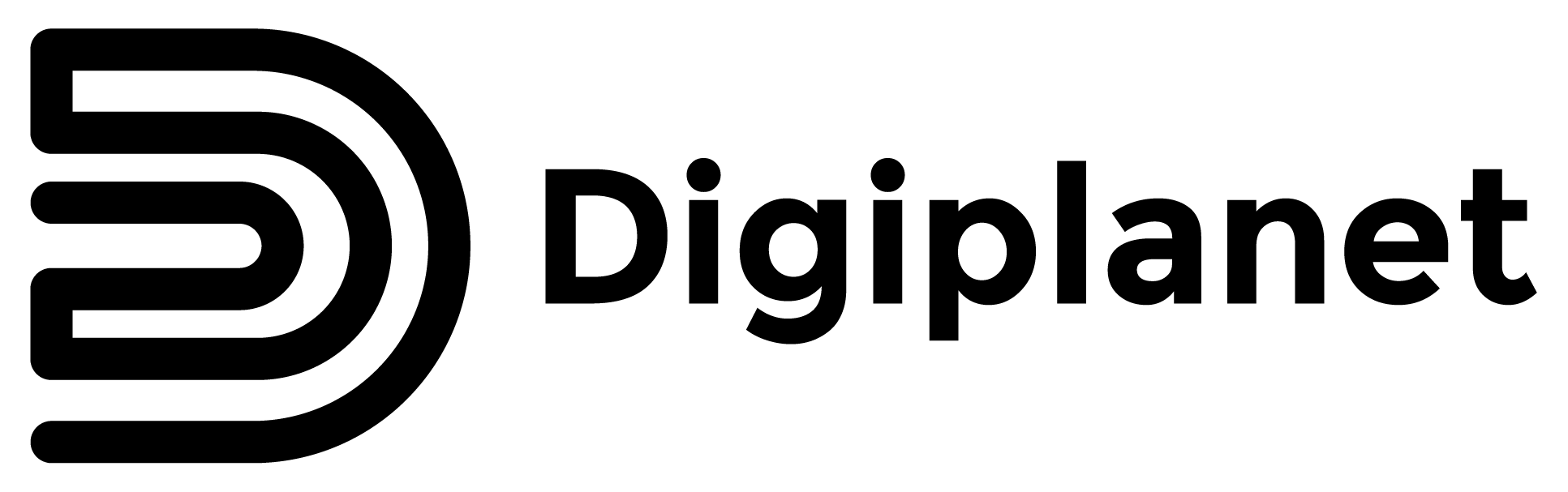

Share this article:
TIPS TO SURVIVE LOCKDOWN
Women in Technology