How to make a backup of my computer?
The computer is a professional and personal tool that we rely on to save our files and data daily. Like any other electronic device, it is susceptible to malfunctions or hacker attacks and, in an instant, all stored information can be lost. Hence the importance of regularly making a backup.
What is a backup?
A backup copy is a procedure used to copy all the files from a computer or any other electronic device with storage. It can be manual or automatic.
The most common method is manual, where the user buys an external hard drive or a USB flash drive and transfers the data from the computer to the chosen storage device. It ends up being even safer, as it is a way to store files offline, thus making them more protected from online attacks. If you need to store a large amount of data, this option will be more cost-effective because it does not require a monthly or annual subscription. It is a one-time purchase.
At Digiplanet we have all these equipments available: https://digiplanet.pt/collections/armazenamento
The other option is to store your data in the cloud. The cloud is a virtual place where you can upload your files cheaply (sometimes even for free, with capacity limits) and conveniently. If you are a forgetful person, who forgets, has no patience to back up regularly, or can easily lose the external drive or pen with all the files, then this is the best option for you!
But the cloud is useful for many more people than just the "head in the clouds" - this storage is also interesting for those who need to back up small or medium files that are constantly updated.
The advantage of the cloud is the ease of use. The backup is done automatically, at the time interval chosen by the user, and the files are accessible anywhere in the world, as long as you have internet access.
We leave you two cloud storage suggestions:
Google Drive - For Google fans, this is the option:

Dropbox - To easily integrate with your computer, this is the option:

What is the best option? Both!
Putting personal and professional data in a safe place is never too much. Both the external drive and the cloud have their security flaws - if you lose the drive, you have the Cloud; if you suffer a cyberattack, you will always have the drive. This way your information is always secured.
THE Digiplanet offers refurbished professional computers at low prices and high performance.
From our commitment to promote a more responsible consumption the platform is born Digiplanet that presents you with a set of refurbished equipment, top of the range, high performance, and low price, which allow you to perform your tasks professional, academic or leisure, with the same quality that you would find in a similar device, in new condition and purchased from a traditional dealer.
THE Digiplanet counts on the high technical expertise, highly specialized from Digiconta that, since 1976, operates in the technological solutions market, working for demanding institutions, particularly the most important ones banks nationals.
THE experience and the technical rigor, accumulated over more than 40 years of activity, make Digiconta the natural institution and more prepared to provide you with a safe choice and a diverse offer in refurbished computers with guarantee, which you can now find on the new platform DIgiplanet.
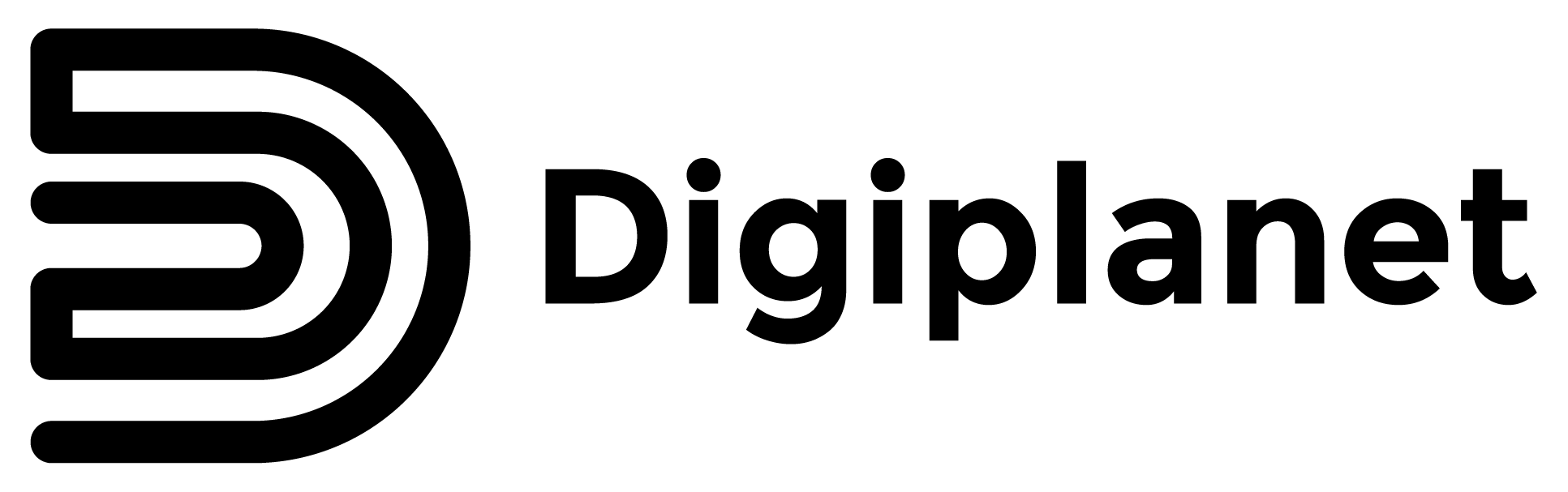


Share this article:
Buy a new one or build a gaming computer for your son?
Ecofeminism. What is it?