If you have read our latest articles about Zoom, you already know how to install it and how to use its tools. To conclude this "mini-course" on how to have online meetings, we just need to cover the best practices in a Zoom meeting. Online meetings are not the same as in-person ones and, especially if they are work-related, there are certain behaviors you should have to ensure they run smoothly. There are more distractions and it is easy to lose focus. Although the scene of a dog or a participant's child entering the room can be amusing, it can be inappropriate and interrupt a train of thought. Read carefully the best practices during a Zoom meeting:
1 - Preparation
Before starting the meeting, check if your technological equipment has battery, if your internet connection is stable, and if your peripherals are working (microphone and camera). You should do this beforehand so that your colleagues are not waiting for you to resolve these issues during the conference.
2 - Choose the ideal location
As mentioned earlier, having people coming in and out of the room where you are meeting can create distractions. Find a room in your house where you can settle during the meeting time. It should be a quiet, silent place with good lighting.
3 - Microphone without sound
This is one of the most important practices in videoconferences. If it's not your turn to speak, mute your microphone. No one likes to hear that background noise caused by the microphone being on during meetings.
4 - Connecting the camera
There is nothing worse than talking to black squares with names. Turn on the camera and let the speaker know you are interested in listening to the meeting. This simple step will energize the videoconference and create more engagement with the "audience".
5 - Virtual Background and Appearance
We already know from experience that it is more difficult to maintain focus in an online meeting than in a face-to-face one. To minimize distractions, you should set a neutral virtual background so that the other participants are not distracted by looking at your home decor. Finally, don't forget to be presentable - even though it's a videoconference, people can see you!
Zoom is here to stay - large companies are already adopting a hybrid or even 100% remote work regime post-Covid19 pandemic. This paradigm shift requires people to master technologies so that work is as productive as possible. With the tips we gave in the last three articles, you have everything you need to master online meetings. Good work!
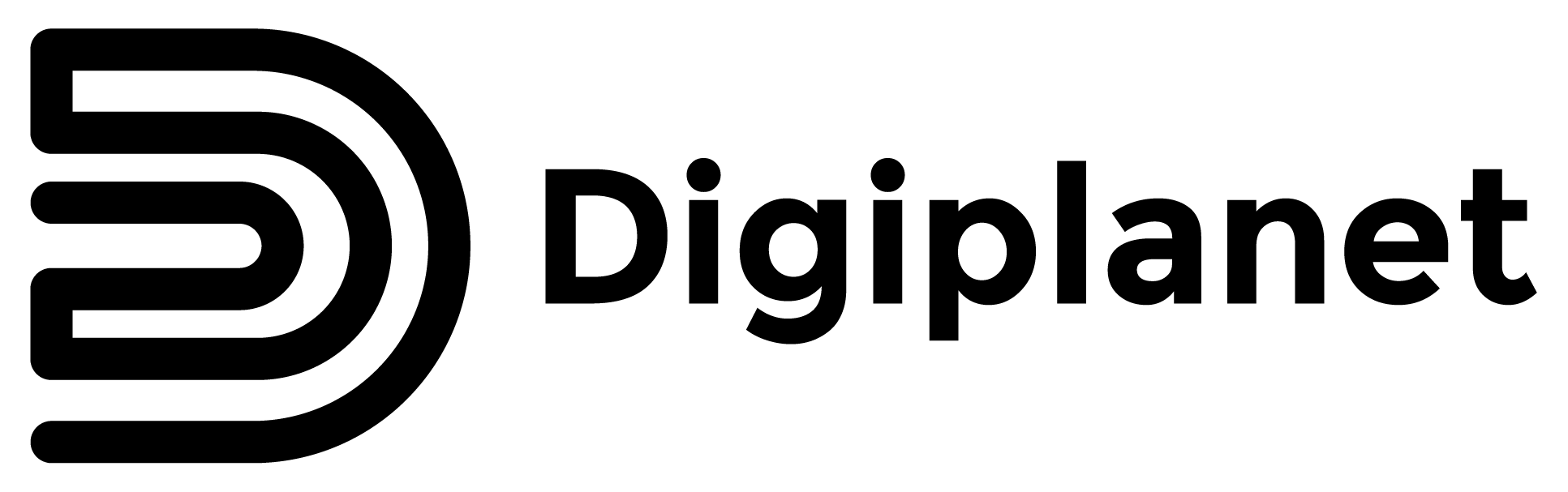


Share this article:
Zoom for dummies: How to use the zoom tools?
How to extend the laptop battery life?