Tools for working from home
When we need to work from home, we often face a problem: being away from the office and most of the business tools we have available there, how to work efficiently? And how to maintain contact in an efficient and even social way with our colleagues?
Good, that's what we want to share today!
There are more and more tools available for remote work, from home or anywhere else!
Shall we go to them?
Meetings
When working in a remote environment, it is still necessary to maintain the teamwork, take decisions, to share ideas, to do brainstormings and even socialize!
There is a set of excellent tools, many of them free, which can be very useful.
Besides Skype, which we all know, there are two tools that are very interesting for holding remote meetings and that are free in a simple version: Zoom and Whereby.
THE Zoom allows up to 100 participants for free but limits the meeting duration to 40 minutes. If we want more time, we have to start a new meeting or purchase the paid version. But isn't it a great way to keep meetings efficient?
THE Whereby It is also a spectacular tool. It works like a meeting room, where we can give our room any name we want. Then, just send the link to those who will join us and start our meeting. You can even close the door, and anyone who wants to enter will have to knock.
Both tools allow audio, video, and screen sharing.
Still about meetings, one of the biggest problems for those who work from home is the background noise. The Krisp.ai is a tool that uses artificial intelligence to eliminate background noise from a call made on the computer or phone.
The most interesting thing is that it allows us to eliminate our background noise but also the background noise of the person calling us!
In the case of the computer, Krisp has a free version that allows you to use some free time so you can use it for that meeting where you want to keep quiet!
If you want to record your screen with a video presentation without actually having to hold the meeting, then Drift Video is a great option!
Team Chat
For chat, we are all very used to using Whatsapp and we can use a computer version in web.whatsapp.com.
But we have two problems: first, with all the groups and friends, we don't stop receiving messages. If we put WhatsApp in front of us, it won't be easy to work! On the other hand, what happens if we run out of battery on the phone? Or if we simply want to turn it off to work better? There goes WhatsApp and our work tool.
An excellent alternative is Slack. With this tool we can create a list of people we work with and create closed and open groups that allow us to communicate selectively. We can turn on notifications for a specific group or department but not for a specific project that we just want to be kept informed about.
The Slack is free in its basic version and has excellent features.
Working with Documents
To create texts, spreadsheets, and presentations most of us are used to MS Office - Excel, Word and PowerPoint. The problem is that many times we do not have the license installed on the computer and we cannot use them.
As an alternative, we can always use the tools of Google Docs.
The advantage, besides being free, is that the latest version is always saved and therefore we do not run the risk of losing our work.
Additionally, we can work in collaboration with someone - one or more people at the same time, which, when we cannot have more than one person working on the same document without being in the same room, is excellent!
There are two additional tools that we can highlight:
The LanguageTool, which is a checker that besides spelling also helps with grammar and the DeepL for those who want to do some translation and are not near that person in the office who always helps us with these things.
Backup and file sharing
To ensure the backup of your work files and even sharing with your colleagues, we suggest two tools that allow you to avoid pen drives and external disks and that are free up to a certain capacity.
THE Dropbox and the Google Drive. You can create an account on Dropboxfree which gives you access to 2 Gb of free storage and a realtime synchronization with your computer.
Google DriveGoogle Drive is available for those who have a Gmail account and is also free and initially gives 15 Gb of storage space, also allowing synchronization with the computer.
Notepad
To save the notes, we have several alternatives.
THE Evernote, which allows you to take notes, copy pages from websites and even save documents in any format can be a solution.
THE Evernote it is excellent for scanning documents with your phone, automatically saved on your phone.
Another very similar solution is the Pocket, particularly useful for saving website links.
A solution also quite simple to use for those who have a Google account and that works almost like a PostIT of any size you want, is the Google Keep. You can write notes in various colors, very simply and quickly.
All these tools work in the cloud so you don't lose your notes if you lose your computer or phone.
Time management
Managing time can be one of the biggest challenges for those who work from home or remotely.
The first and simplest suggestion we have is Google Tasks. It works as a very simple task list always associated with the calendar of your Google account.
If you want a more complete tool that allows managing work in teams, the Asana can be an excellent solution, allowing to have projects, teams, etc.
THE Trello it works on the kanban concept and has enormous flexibility. It is organized by columns where virtual post-its are placed. It is excellent for visually organizing our ideas and tasks.
THE workflowy and the Mindmeister are two tools that allow thinking in a tree logic.
THE workflowy is extremely simple to use and works by bullet points: it is excellent for listing ideas, making activity lists, and even meeting summaries.
THE Mindmeister it is more visual and allows for a kind of brainstorming of ideas, even if it is with ourselves.
Finally, if you want to organize your work and breaks with the pomodoro method (typically 25 minutes of work and 5 minutes of break) there are several tools for that.
For example, the Pomodoro focus will allow you to set how long you want to work and how often you want to take a break. It's great for keeping us focused!
Good, we hope you enjoy it! And if you need more tools, let us know that
THE Digiplanet offers low-priced, high-performance refurbished professional computers.
From our commitment to promote a more responsible consumption the platform is born Digiplanet that presents you with a set of refurbished equipment, top of the range, high performance and low price, which allow you to perform your tasks professional, academic or leisure, with the same quality that you would find in a similar device, in new condition and purchased from a traditional retailer.
THE Digiplanet counts on the high technical expertise, highly specialized from Digiconta that, since 1976, operates in the technological solutions market, working for demanding institutions, particularly the most important ones banks nationals.
THE experience and the technical rigor, accumulated over more than 40 years of activity, make Digiconta the natural institution and more prepared to provide you with a safe choice and a diverse offer in refurbished computers with guarantee, which you can now find on the new DIgiplanet platform.
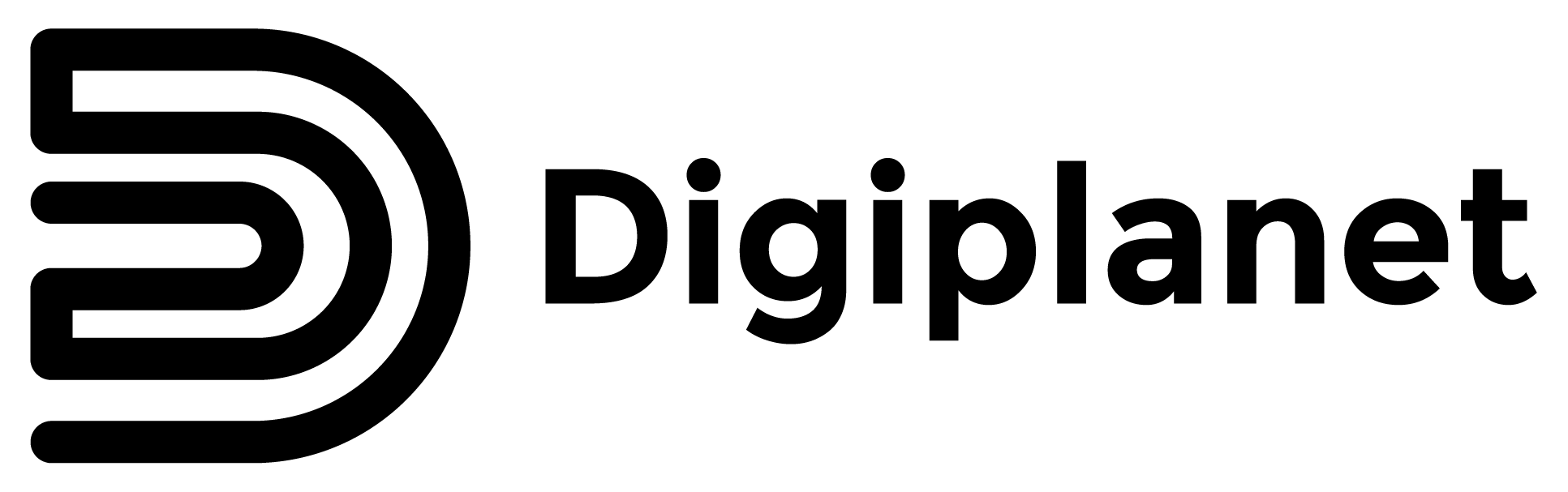


Share this article:
Why the weight in backpacks is harmful to children
What is a Refurbished computer?