Videoconferences are here to stay. What to do?
In March 2021 Portugal completed one year of the pandemic. Many things have changed in our lives, with one of the most obvious changes being social distancing and its consequences. One of these was the migration to videoconferencing platforms as an alternative to in-person meetings and classes. If you are like most professionals or students, you will likely spend most of your workdays on Zoom (or Google Meet, MS Teams, Webex, or another platform of this type). And even when the return to offices and in-person classes happens, all studies point to the maintenance of many of the practices adopted during this period, such as online meetings and remote work. Therefore, when life returns to normal you will continue to spend a lot of time in video meetings.
Since this change was so sudden, there was no time for training on how to make the most of videoconferences. But it's not too late yet! We leave some tips to take your online meetings to the next level!
1 - Find the right space
If you usually have videoconferences from any space in the house, it's time to create a place that you know you can always use for that and prepare it. Choose a comfortable area, with good lighting and acoustics, and some privacy. Make sure your laptop is positioned so that you are looking directly at the camera.
2 - Repair the kit.
These are the devices that will help you get the most out of online meetings or classes, without having to make a big investment:
- Screen - allows you to use a convincing image for your background and change it whenever you think appropriate. When you simply use a virtual background without a green screen, the person's body starts to blend with what is behind them, which distracts both themselves and the other meeting participants.
- Microphone - interference and poor audio are some of the most annoying elements of online meetings. Make your voice clear and reduce background noise with headphones or an external microphone
- Lighting - this variable has the power to greatly improve or ruin your appearance. In some cases, it may not even be an important factor, but if it is a serious meeting or a job interview, for example, it will have a significant influence. Some LED lights, at an affordable price, will make all the difference.
- Wired connection - Wifi, even in the best-served parts of the country and the world, is not always reliable and video call communications require a lot of bandwidth. To ensure that your camera doesn't freeze when you're giving a presentation, it's best to get a cable to connect the computer directly to the router.
3 - Get ready.
At the office, little preparation was needed for a meeting; it was enough to leave the desk and go to the meeting room. At home, the situation is different. There are some precautions that should be taken:
- Keep your computer, mobile phone, headphones, and lights ready to use. Before you go to sleep, leave everything charging so you don't have unpleasant surprises when you need them.
- Constant interruptions are annoying and reduce your productivity and professionalism. To avoid them, turn off ringtones, alarms, and notifications on all your devices. Put a do not disturb sign on the door of the room where you are working. Make sure you haven't scheduled deliveries during the time of the most important meetings.
Some like it more than others. But videoconferences are here to stay, regardless of whether we physically return to the office or classes. By adopting these practices, you will improve your performance and stand out in your online workplace!
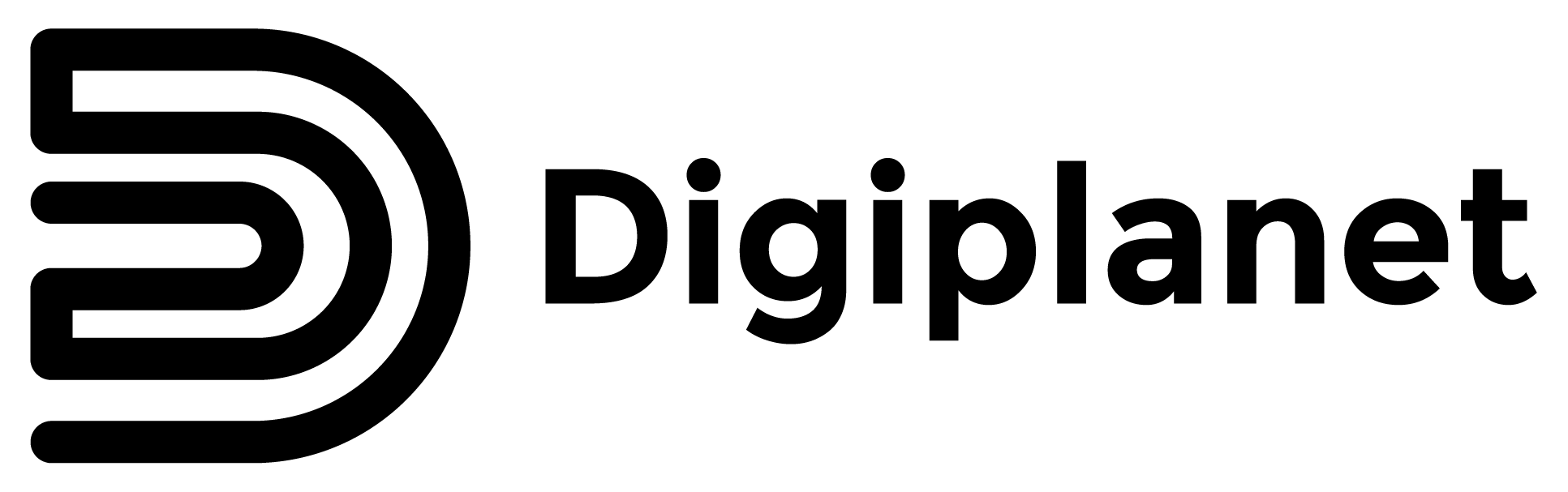


Share this article:
PCs sold out in stores? Refurbished is the solution!
Screen apnea - what it is and what to do?