Is your Microsoft Office license about to expire and you don't want to pay more?
We help you. We have some free solutions for you!
The 4 best alternatives to Microsoft Office
Microsoft Office is the most popular productivity tool on the market. We are all familiar with Word or Excel, and it is almost unthinkable to have a computer without access to these resources. However, the price of the Office package is not justified for many people, and there are already several free alternatives that are fully compatible. In this article, we present some suggestions and their specifics so you can work or study without paying!
Google Drive
Google Drive needs no introduction. It is one of the most well-known online office platforms and has some advantages over the others, which we will discuss.
This free tool allows you to:
- Create and edit documents, spreadsheets, presentations, and online forms;
- Automatically save as you make changes.
- Share the documents with multiple users who can edit them simultaneously.
- Upload files from your computer to Google Docs.
Although, sometimes, uploading documents created in other software does not always convert perfectly to the Google Docs format, this tool is ideal for simple editing and document sharing. It is compatible with DOC, XLS, and PPT formats, also allowing the import of files created in Microsoft Office.
WPS Office
Among all the alternatives we present, WPS Office is the one that comes closest to the features and design of Microsoft Office.
This tool, besides being free, has other advantages:
- It is available for Windows, MacOS, and Linux;
- It is compatible with Microsoft Office;
- There is an application for PDF files that allows exporting and importing to different formats.
- WPS Office is available for mobile devices (Android and iOS).
There is a premium version for €29.99 per year that offers more storage space and more device connectivity (up to 9).
If you are used to Microsoft Office, WPS is the best solution! Surely, the adaptation process will be quick, thanks to its similarities.
LibreOffice
LibreOffice is the most complete office tool of all those presented.
Contains several applications that make it the most powerful free and open-source productivity program on the market. They are:
- The three classics identical to Word, Excel, and PowerPoint;
- Draw (diagram tool similar to Visio);
- Math (used to create simple and complex formulas)
- The Base (similar to Microsoft Access).
It is a 100% free program, supported by a worldwide community of volunteers who work in various areas to provide an efficient and cost-free alternative to Microsoft Office. It is available for Windows, MacOS, and Linux.
FreeOffice
The FreeOffice is a productivity suite developed by the German company SoftMaker.
The latest version of this tool ensures full compatibility with Microsoft Office files, without corrupting the documents, and with more speed. It is available for Windows, Android, and Linux.
It also has other advantages such as:
- The creation of PDF files and/or ePUB;
- Autocorrect;
- A special mode for touch screen that offers larger icons and more space between screen elements.
Your free version is quite comprehensive and may be enough for you. However, if you are looking for an even more complete tool, you can purchase the package SoftMaker Office.
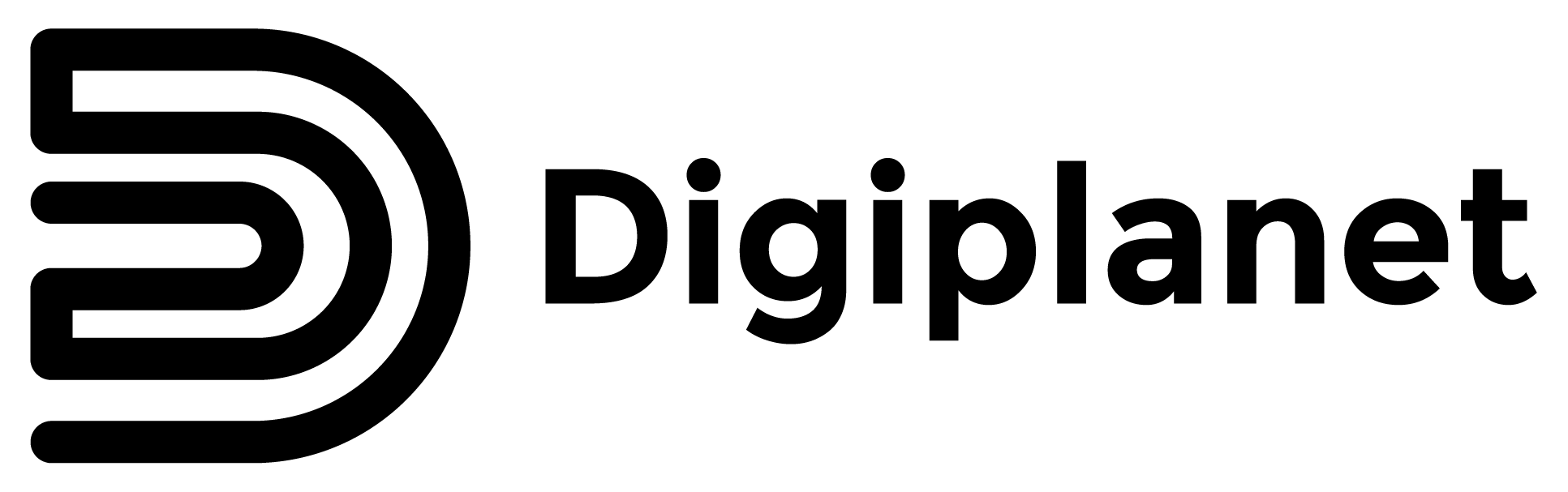


Share this article:
What is electronic waste and how to avoid it?
AMD vs Intel which is the best processor?